The Field Summary page is where you will certify you are eligible for the FSA program.
- Review the information about the fields you have added on the right side of the page.
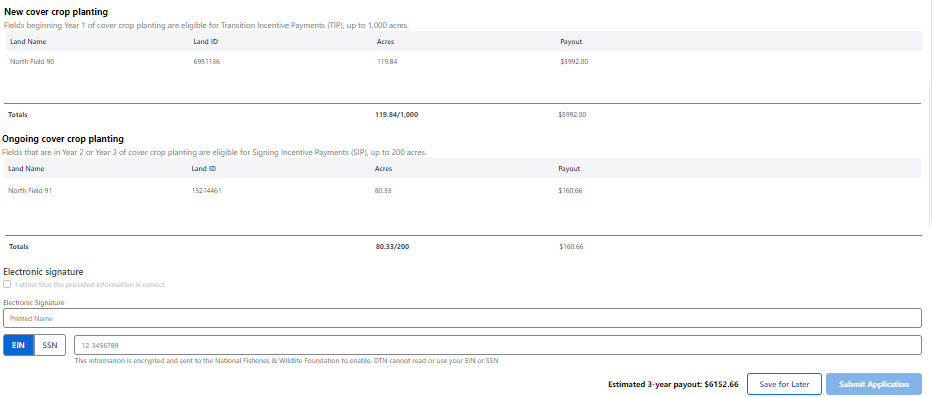
- Read the statements on the left side of the page and select the check box if the statement is true.
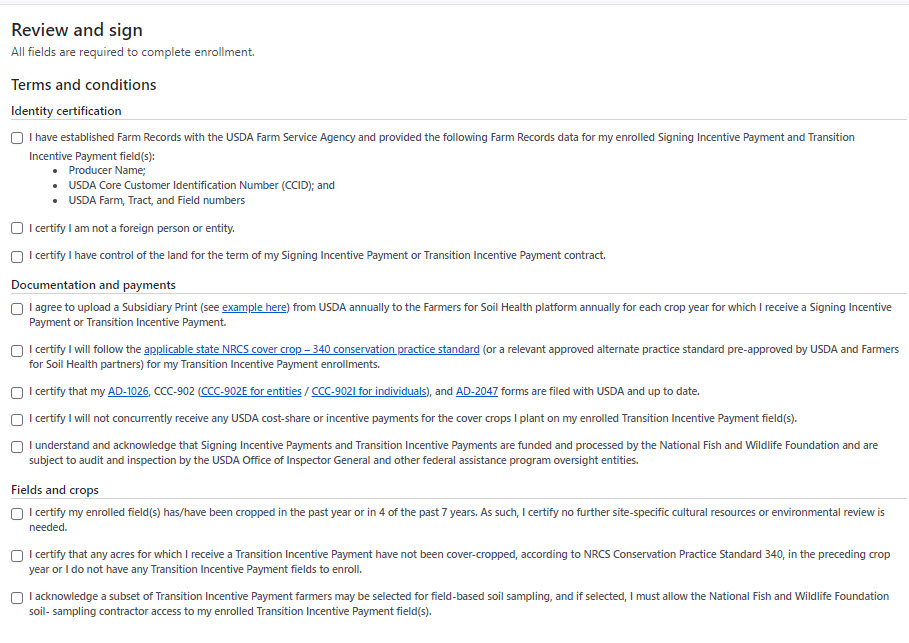
- Type your name in the Electronic Signature field.
- Enter your Employer Identification Number or Social Security Number in the next field.
- Confirm the information is true by selecting the “I attest the provide information is correct” check box.
- Click Enroll when finished.